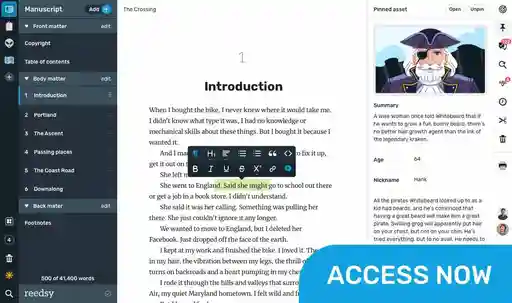Posted on September 16, 2025 07:53
Squibler Review: Will AI Help You Write Better in 2025?
Squibler is an AI writing software that combines templates, planning boards, and a word processor with a built-in AI assistant in one space. But how does it perform and is it worth the subscription fee?
In this article, we’ve reviewed Squibler based on five factors — user interface, book writing, templates & planning tools, formatting, and pricing — to give our honest opinion on the app.
But first, here’s an overview:
- ? Launched: While the company was first founded in 2019, Squibler’s AI app was launched in November 2023.
- ??Cost: Squibler Limited is free, whereas Squibler Pro costs $192/year.
- ? Compatibility: Web-based app that works across all major browsers, but not on mobile.
- ? TrustPilot rating: 2.3/5 — poor.
- ? Best for: Plotters who like visual boards and pantsers who want AI support when brainstorm.
|
? Pros |
? Cons |
|
Wide library of templates (novels, screenplays, nonfiction, etc.) |
Limited functionality on free plan; pro plan pricing not competitive? |
|
AI-assisted brainstorming, writing, editing, and image generation tools |
Questionable and inconsistent quality of AI output |
|
Simple, intuitive interface |
Limited formatting and editing features |
|
Cloud sync + autosave across devices |
Not compatible with mobile |
|
Helpful organizational features |
Lags and slow performance on longer projects |
|
? |
Not optimized for academic writing or essays |
?Let’s take a closer look at what this tool offers and how it performs.
User interface: 3/5
Squibler’s dashboard and editor are minimalist and easy to use, which makes the app approachable for beginners. A thorough tutorial is sent to new users when they sign up to help them navigate the different functions.
Setup
When you first set up a Squibler account, you’ll be prompted to generate either an outline or a full-length manuscript (up to 300 pages long!) with their AI writer. (We’ll fully unpack the functionality and quality of Squibler’s AI below, under “Book writing”.) You can pick whether you want to write a book, screenplay, script, or short story — or whether you just want to explore the editor’s features.?
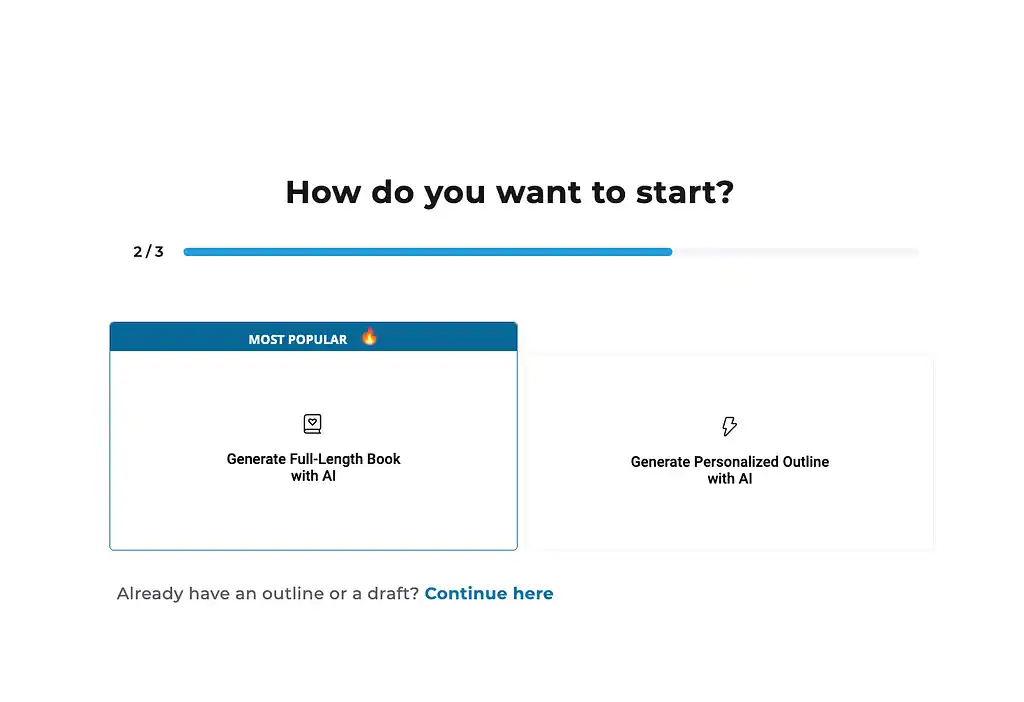
Once you’ve made your selections, you need to give a short description (at least 20 words) of your project. Using this, Squibler will generate a draft and take you to the editor.
This setup process can be helpful for authors who fear the dreaded blank page, as it gives you a starting point to work on your project. Below is an outline that Squibler generated about an author suffering from writer’s block whose word processor suddenly comes to life and starts speaking back to him:?
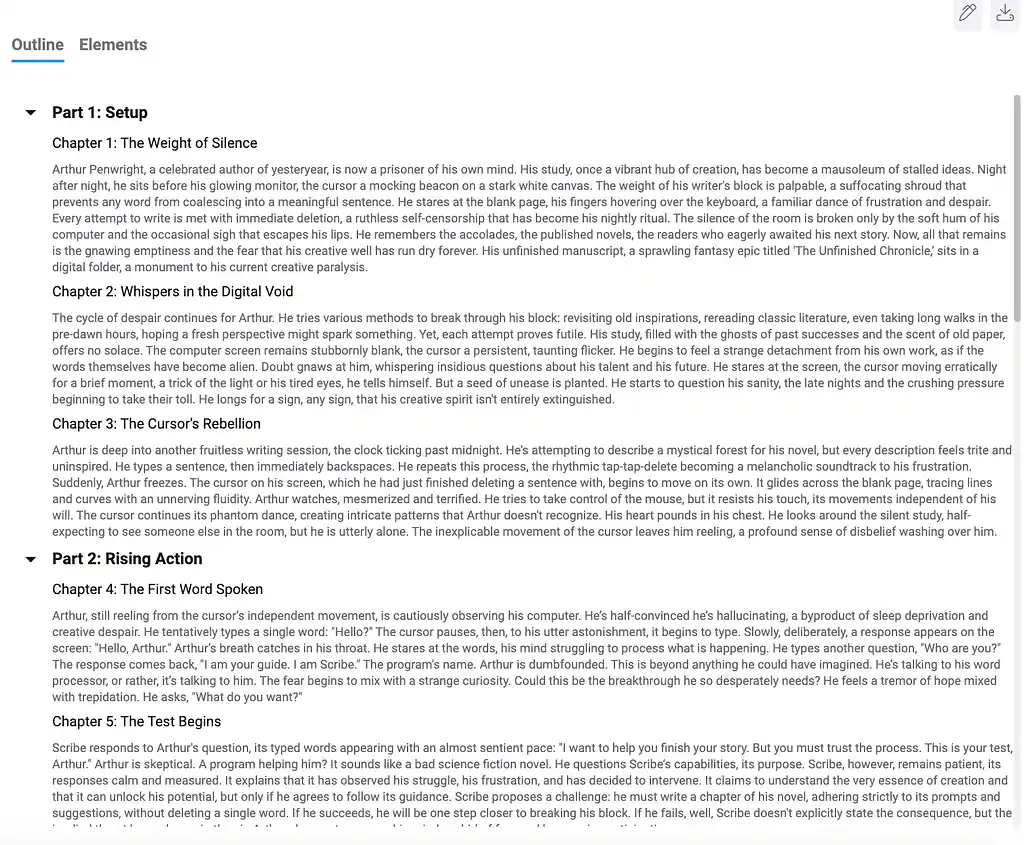
Importing pre-existing drafts
If you already have a draft you wish to continue working on in Squibler, you can import it during the setup stage if it’s a Word document. If your file is in another format, you can copy/paste it directly into the editor once you’ve set up your account.
The editor and dashboard
Once you’ve gained access to your text, you can start exploring the editor and dashboard. This is where you plan your book, organize your notes, and write.?
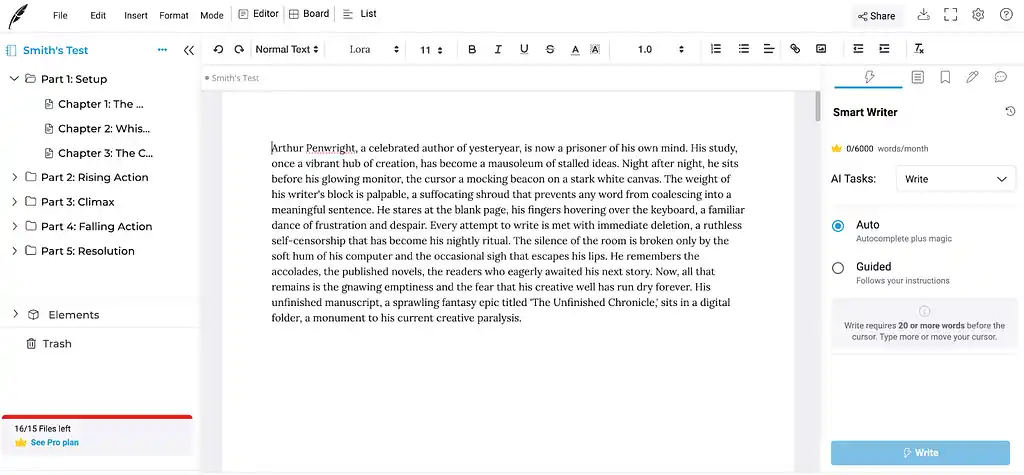
?
The editor interface is standard issue and easy to navigate, though there are some hidden features that require exploration if you want to get the most out of the app. Again, Squibler sends a?helpful tutorial that goes through the main features, but it is generally easy to grasp how the app works.
Your book is divided into chapters that you can navigate between on the left-hand side, and on the right-hand side you have access to an AI assistant — called ‘Smart Writer’ — and a few other tools. At the top, you have your classic word processing tools for text formatting. If you want to navigate to the templates and your dashboard, simply click the quill in the top left corner.
Customization options
There are a few ways to customize the editor to fit your needs, including a sleek night mode and the option to hide certain menu buttons for better focus. You can also set word target goals for the day. But in order to keep a minimalist design, the customizations are a little more limited in comparison to competitors such as Scrivener or Sudowrite.
Now, let’s look at arguably the most important factor of any writing software…
Book writing: 2.5/5
Squibler’s main feature is its editor, where you can use a range of tools to plan and write your story. The editor itself is serviceable, but nothing groundbreaking, only offering the basic writing functionalities you’ll need to write a book (with or without AI).??
The most important feature, however, is the AI assistant — or the ‘Smart Writer’.?
Smart Writer
The main thrust behind Squibler is that it uses AI to help you brainstorm, write, and edit your story. The ‘Smart Writer’ is taken from open-source AI and integrated into the righthand sidebar. It can be set to a few different modes, chief among which is ‘Write’:?
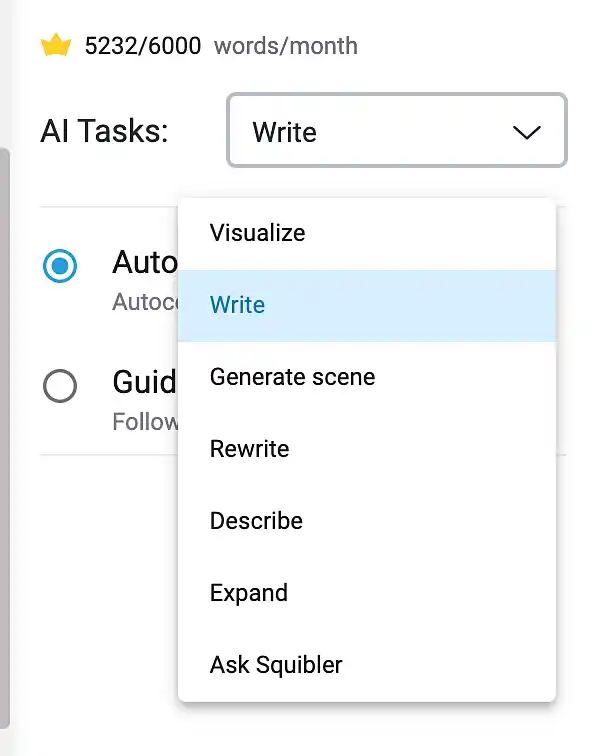
When set to ‘Auto’, Smart Writer will autocomplete your text based on whatever is already written (you need at least 20 words in front of the cursor for this to work).??
If you pick ‘Guided’, you will be asked to prompt the Smart Writer: what you want it to write about, the desired creativity level (on a sliding scale), tone, and POV.?
Quality of output
The Smart Writer might be a huge draw for new writers who struggle with writer’s block, plotting, or the initial drafting stages. However, it often produces generic or over-the-top writing that requires significant editing. Below is an extract from the same hypothetical piece mentioned earlier:

While technically intelligible, you don’t have to read too far to see that Smart Writer produces quite overwrought and robotic writing. However, whenever you generate something, you will be given two options and a chance to indicate which one you prefer. In theory, the AI will learn your voice and preferences over time, which may help produce better results.?
Even so, expect to spend a lot of time editing any text generated by the Smart Writer.
Organization tools: 3/5
In addition to these crafting tools, Squibler offers a range of templates and planning tools to help organize your writing.
Templates
From Squibler’s dashboard, you can access templates based on famous works in a variety of genres and categories. From fanfiction to tragedies, these templates will make sure your manuscript follows the right formatting and give you placeholder text that you can choose to edit or replace entirely.
While far from complete, the selection is fairly broad, with 11 fiction, 6 nonfiction, and 7 script templates to choose from.
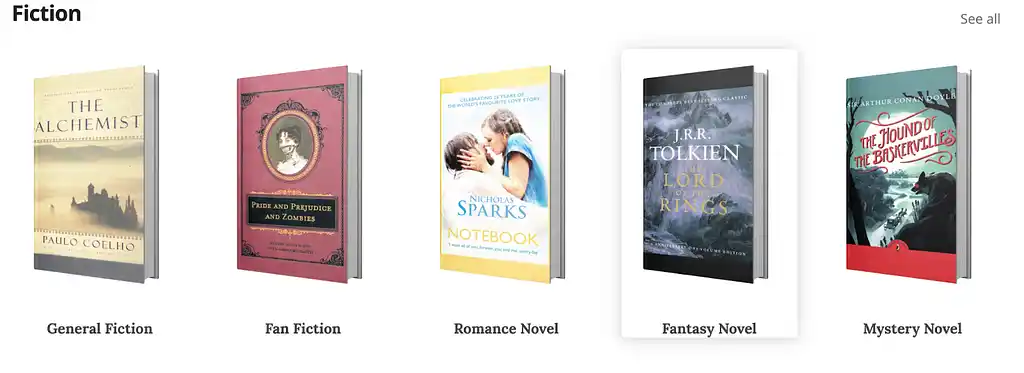
One major drawback, however, is that Squibler does not offer any templates for journalism or academic writing where you'll need more robust tools like footnotes and citation, so the app is not suitable for these types of writing.
Planning tools
For fiction writing specifically, Squibler brings all your story planning into one “board” (like virtual sticky notes) where you can outline the different elements of your story. You can use these boards to build profiles from scratch for each character?and keep setting descriptions and world details in matching location cards.
?? It's also notable that Squibler does not offer templates or prompts to help authors think about their character development, setting, or other elements of the story to fill out these boards. For templates of this kind, check out this blog post, for example.
As you write, you can then link your elements directly to scenes or prompt the Smart Writer to include them when generating text. That way, all your important information stays consistent throughout your draft, and the Smart Writer will know to include details like “their auburn hair fluttered in the wind.”?
You can also generate images for each element with the AI generator, which can be helpful for visually driven authors.
Lastly, you can set word-count goals to help with your daily productivity, keep track of chapters by color coding them, and give star ratings to indicate where to focus your attention when rewriting or editing.
The planning tools aren’t as intricate as those offered by competitors on the market, but for beginner novelists they provide enough structure to stay organized.
Book formatting: 2/5
Squibler’s formatting tools are serviceable for a first draft, but they may not be enough for more complex needs. This is especially true on the free plan, where you can only export to PDF. This is in contrast to other apps where you can export to a variety of formats to professional standards, with customized typesetting depending on your genre of choice. If this is a priority for you, check out apps like Reedsy Studio.
Squibler also only gives you limited control over things like fonts, headers, page breaks, and front-matter, and there are no citation or footnote tools available. These restrictions can be helpful for newer authors who simply want a basic formatting template to follow, but leave much to be desired for authors who want full control over interior formatting.?
So, what about the cost?
Pricing: 2/5
Squibler operates on a subscription model, with two tiers to choose from. You can read more details about what is included in each plan here, but below is a quick breakdown.
Squibler Free
While Squibler Free offers all the basic functionalities you need in order to write a book, there are major restrictions on the free plan. The most significant limits to consider are the facts that:
- You can only generate 6,000 words per month
- You can only generate 5 images per month
- You can only work on 1 project at a time
- You can only create 8 elements (but not sort them into folders)
Note that the 6,000-word limit applies to anything generated by the Smart Writer, regardless of whether you end up rewriting or deleting it. Once generated, your word limit has been used up, and you will not be able to access anything else that is generated that month without subscribing to the pro plan.?
Furthermore, since you can only work on 1 project at a time, you will need to delete the project you generate during the setup if you want to be able to use the templates.
These restrictions essentially mean that Squibler Free functions the same as any non-AI powered writing app on the market: a basic word processor with some planning features.
Squibler Pro
The premium plan, meanwhile, comes in at $192 per year (or $26/month if you choose the monthly plan). That’s more expensive than most one-time purchase competitors (like Scrivener or?Atticus) or a subcription app like Reedsy Studio, but more affordable than Sudowrite.?
You get full access to all of Squibler’s features, with unrestricted word and image generation, priority customer support, unlimited projects, and some additional organizational tools.?
A note on AI writing tools
Now, before we give our final verdict on whether Squibler is worth investing in, let’s briefly discuss some pros and cons of AI writing software.
For most authors, the real value of AI lies in sparking ideas — not replacing the hard work of creative writing. It can speed up the drafting process if you’re short on time and need help with brainstorming, but AI-generated text often feels generic and mechanical, lacking the subtlety and emotional depth of human creativity. That means that instead of writing, you will have to spend significant time reworking and editing the text.
There are many authors who refuse point-blank to use AI and would never even consider it, but there is also a segment who might be on the fence. With such a visible and convenient option to generate text, it’s easy to start leaning on auto-generation instead of wrestling with a tricky scene yourself. We’d encourage those authors to keep in mind that the creative struggle often produces the best writing — and that the only way to truly develop your unique voice is to work on it yourself.
So, with all this in mind, is Squibler worth it?
Final verdict: should you use Squibler?
On top of our own decidedly uneven experience, user feedback on Squibler is mixed as well. On Reddit, writers complain about lags once documents become longer. Many users also report being charged for the annual subscription without notice and struggling to cancel it (though this is hearsay to some extent).?
From our perspective at Reedsy, Squibler’s main appeal lies in its templates and planning features, but these are not unique to Squibler nor designed to prompt the author to come up with their own, unique solutions. And while they might work well for beginner novelists who are new to story structure or looking for a straightforward drafting environment, they are not well suited for more experienced novelists, academic writers, or technical writers who need advanced functions and formatting — or authors who want to improve their craft long term.?
Moreover, the AI-generated output is often of questionable and unpredictable quality, and you’ll likely find yourself spending just as long editing as you would’ve done writing the text from scratch. Considering its AI is meant to be Squibler’s biggest selling point, this is pretty disappointing.?
If you do want AI support, you can achieve similar (or better!) results by combining free tools like Google Docs with ChatGPT. This setup provides the same real-time drafting and brainstorming functionalities without locking you into a paid subscription. Paying for a dedicated AI writing app like Squibler is more about whether you value having everything in one place.
In the end, Squibler is a solid stepping stone for writers just starting out, but most authors will eventually outgrow it and move toward more powerful — and cost-effective — alternatives.
Final Reedsy rating: 2.5/5 ?
?